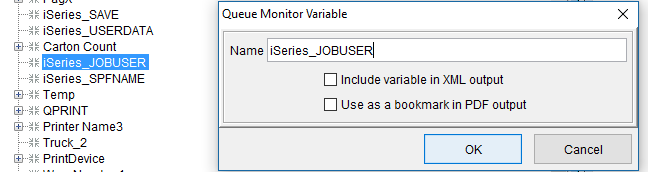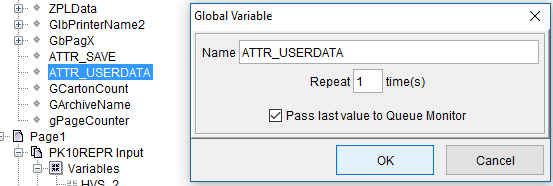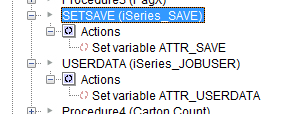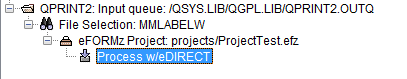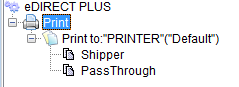Predefined Queue Monitor Variables
For more on the iSeries, please consult the following resource: iSeries (AS/400) Roadmap
For more information on predefined queue monitor variables, view the following resource: Print Object Attributes
Queue Monitor variables are defined in the Director Toolkit. They can be accessed in a project by defining a Queue Monitor variable and giving it the same name as the variable defined in the Director Toolkit.
Setting AS400 Spool File Attributes
You can get the JOBUSER, USERDATA, and other fields from the incoming spool file by creating a “Queue Monitor Variable” with one of the pre-defined values. (From the “Input Variables” table below)
You can assign a string to one of attributes of the spool file(s) created by the project by creating Global Variables using the appropriate string. (From the “Output Variables” table below)
Global variables are set to specific values using an action in a procedure.
Setting up an eDIRECT process for output
The output type must be eDIRECT Output and not printer output in the Local Toolkit.
Predefined Queue Monitor Variables
Always:
“datafilename”
“datafileext”
“project”
LocalQueueMonitor:
“directory”
Output Only:
“ProjectStatus”
“QMComponentFiles”
AS400 Only:
queue
iSeries_COPIES
iSeries_USERDATA
iSeries_USERDEFDATA
iSeries_SAVE
iSeries_JOBUSER
iSeries_JOBNAME
iSeries_SPFNAME
iSeries_SPLFSTATUS
iSeries_FILENUMBER
iSeries_JOBNUMBER
iSeries_FORMTYPE
iSeries_AUX_POOL
Notes:
• When ProjectStatus is set to “abort” an exception is thrown. If an AlertQueue is set up to catch these errors, note that it will be activated with a Priority of 0, so unless your alert queue is handling level 0 messages it should not affect it.
• A list of files can be sent back to the Queue Monitor through a global variable named “QMComponentFiles”. Those files listed will have the same disposition as the main data file. (A comma delimited string of file names.)
Example
0000000088 (12/1/16 1:19:02 PM) iSeries_SPFNAME = COLLATE
0000000088 (12/1/16 1:19:02 PM) iSeries_USERDATA = PK10RERP
0000000088 (12/1/16 1:19:02 PM) iSeries_JOBNAME = SDBLACKBUB
0000000088 (12/1/16 1:19:02 PM) datafileext =
0000000088 (12/1/16 1:19:02 PM) queue = /QSYS.LIB/QUSRSYS.LIB/MINISOFT.OUTQ
0000000088 (12/1/16 1:19:02 PM) iSeries_SAVE = *YES
0000000088 (12/1/16 1:19:02 PM) iSeries_JOBUSER = SDBLACKBUR
0000000088 (12/1/16 1:19:02 PM) iSeries_COPIES = 1
0000000088 (12/1/16 1:19:02 PM) datafilename = COLLATE
0000000088 (12/1/16 1:19:02 PM) iSeries_USERDEFDATA = *NONE
0000000088 (12/1/16 1:19:02 PM) iSeries_SPLFSTATUS = *READY
Input Variables:
( “iSeries_COPIES”);
( “iSeries_USERDATA”);
( “iSeries_USERDEFDATA”);
( “iSeries_SAVE”);
( “iSeries_JOBUSER”);
( “iSeries_JOBNAME”);
( “iSeries_SPFNAME”);
( “iSeries_SPLFSTATUS”);
( “iSeries_FILENUMBER”);
( “iSeries_JOBNUMBER”);
( “iSeries_FORMTYPE”);
( “iSeries_AUX_POOL”);
Output Variables:
(“ATTR_USERDATA”);
(“ATTR_USRDEFDATA”);
(“ATTR_SAVE”);
(“ATTR_HOLD”);
(“ATTR_FORMTYPE”);
(“ATTR_SCHEDULE”);