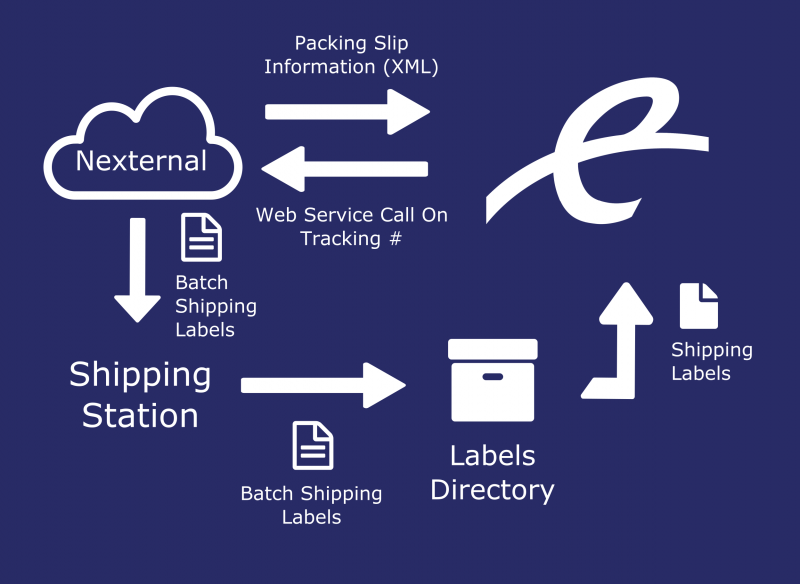TrueCommerce Nexternal
Overview
TrueCommerce Nexternal is a cloud-based order management system.
Best Practices
eFORMz supports several methods for integration, including relational database queries, web service calls, virtual printer and monitoring a directory. For more information, view the following resource: How Does eFORMz Integrate? In the case of TrueCommerce Nexternal, the typical integration approach is a combination of virtual printer and web service calls.
Virtual Printer
eFORMz can look like nearly any printer including Toshiba, Zebra, and laser printers. Simply add eFORMz as a new printer in your software application. Your application prints to the eFORMz virtual printer, which captures the print stream as a file. eFORMz combines and formats the file, possibly with data from additional sources for output to a thermal or laser printer.
Resources on the eFORMz virtual printer
LPD Communication
Configuring the eFORMz Port Monitor
Web Service Calls
Web service calls let you send or receive data from web applications with industry standard POST and GET methods. Connect to remote systems over http or https protocols to get data from remote servers. There’s no need to write new code or configure a database connection. The web service provider determines the URL syntax, including key value pairs (KVPs) to send.
Summary
Shipping Labels (.zpl)
Generally, the shipping labels generated out of the TrueCommerce Nexternal web client are sent to a third-party shipping solution. An eFORMz virtual printer is installed and configured to run on the shipping station to capture the shipping labels. Once captured these shipping labels are placed in a designated directory.
Orders (.xml)
eFORMz processes the shipping label and extracts the tracking number. eFORMz calls a web service provided by Nexternal using the tracking number as the parameter. Next, the web service returns the order information as XML. eFORMz processes the XML and parses the data, usually a packing slip and/or a gift message. eFORMz processes each label and based on the order information, creates an XML file in a specific directory. Orders can be sorted by category. From there, eFORMz can then print out the shipping label and the form together on the same printer, use different printers, email the form as a PDF attachment or archive the output for purposes of document retention.