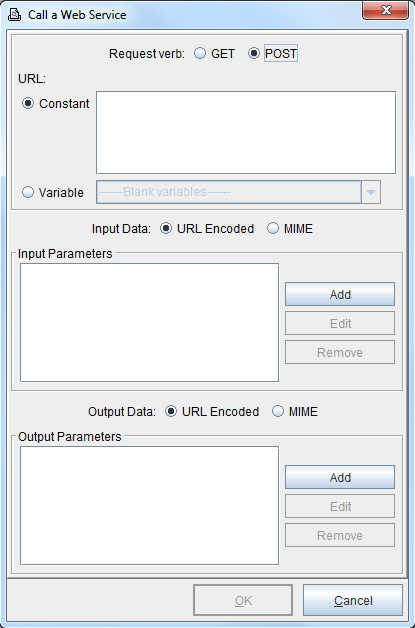POST Request (Reference)
Options for a POST Request Include:
Request Verb
The web request uses an HTTP element called a “verb”. The valid verbs for web services are either GET or POST.
URL
The web service will be located at a URL. The URL may be either HTTP or HTTPS. It may be a fixed constant or used from a variable. The variable may be created from input data, read from a configuration file as a constant or any combination of the above included with function calls.
Input Data
Input data can consist of tag and value pairs (URL Encoded) or it can be a file (Multipurpose Internet Mail Extension). Only a POST verb will have input data.
Input Parameters (URL Encoded Input Data): The web service input parameter for URL Encoded input data will be in the form “tag=value”. The tag, or label, can be a fixed constant or variable value. Likewise, the value for the tag can be a fixed constant or variable value.
Content Type (MIME Input Data): There is no web service input parameter for MIME input data, however, a content type must be selected for MIME input data. Options include: Text, HTML, PDF, eFORMz Document (.efd), Color PCL, PCL, XML, Zebra XML, TIFF, PNG, JPEG, GIF, BMP, AFP, PostScript, ZPLII, SBPL & NONE.
Output Data
The data returned by the web service can be accepted in either the URL Encoded or MIME-based formats. Both a POST verb and a GET verb will have output data.
Output Parameters (URL Encoded Output Data): The web service output parameter for URL Encoded output data will be in the form “tag=variable”. The tag, or label, can be a fixed constant or a variable. The variable can only be a form variable.
Response Data (MIME Output Data): There is no web service output parameter for MIME output data. Instead, the data that is returned is placed into a form variable selected from the Response Data drop-down menu.