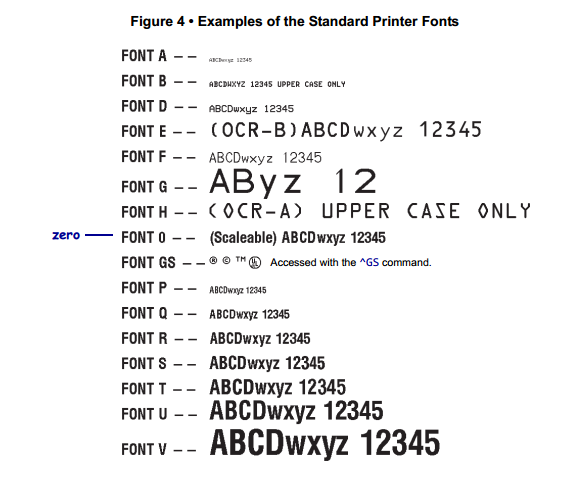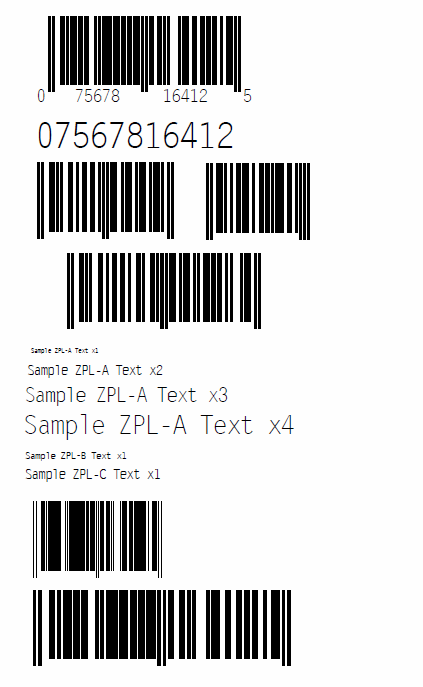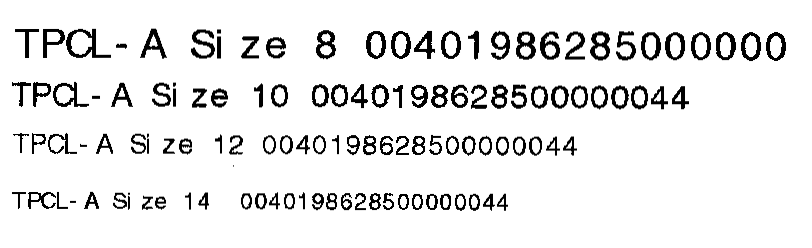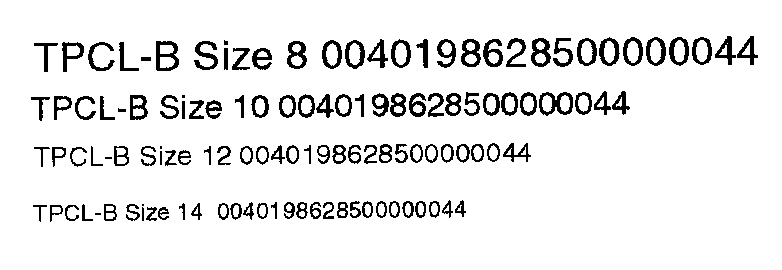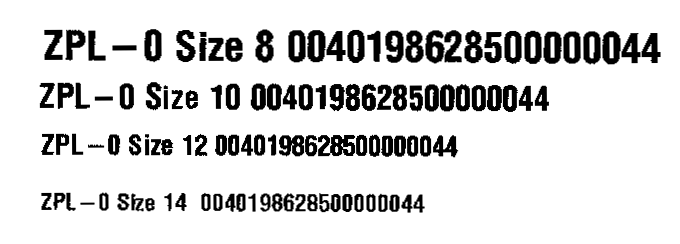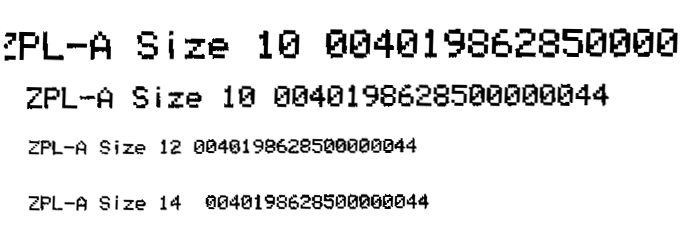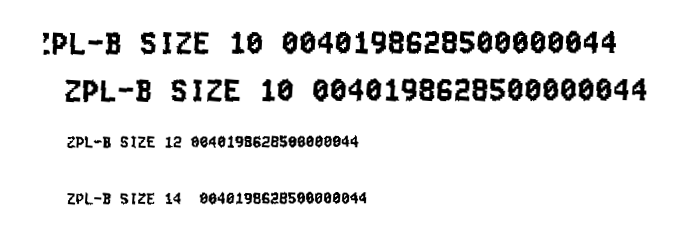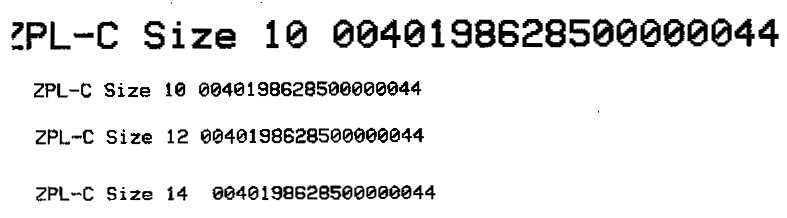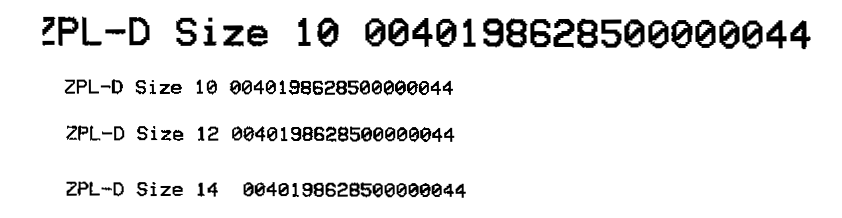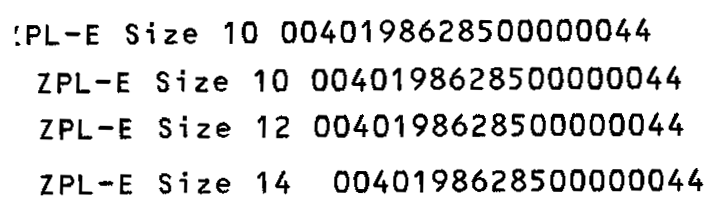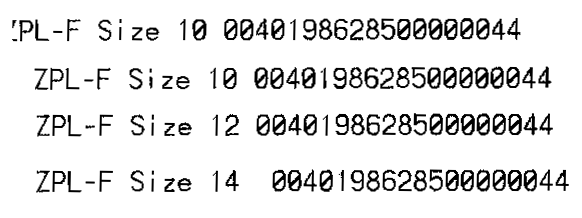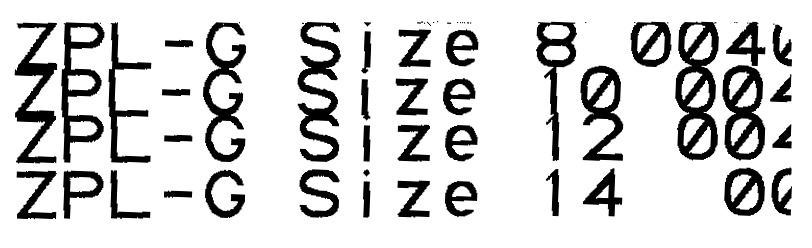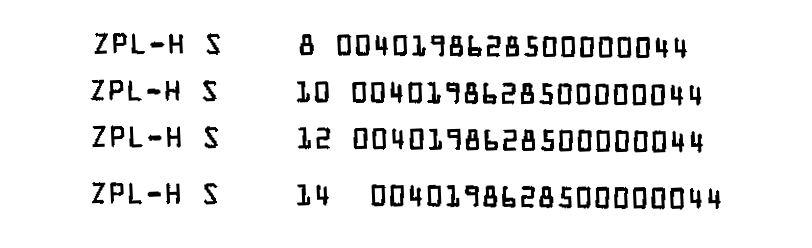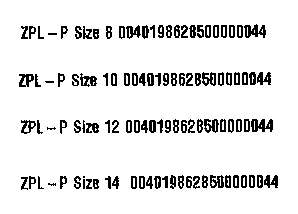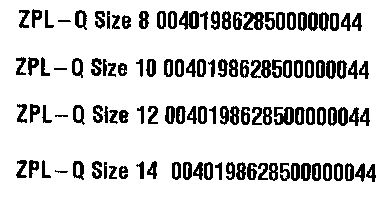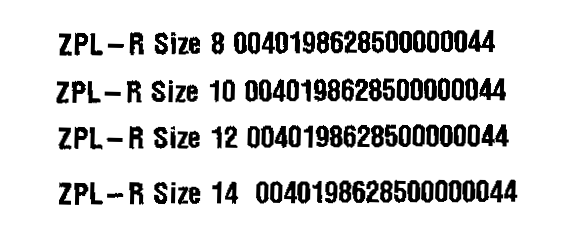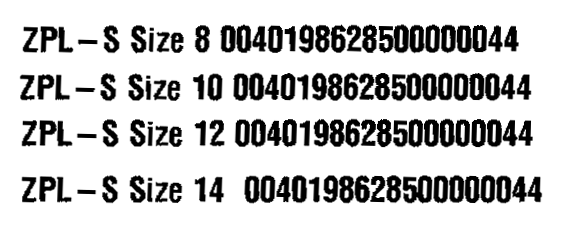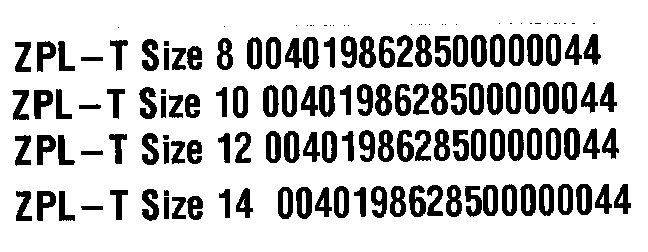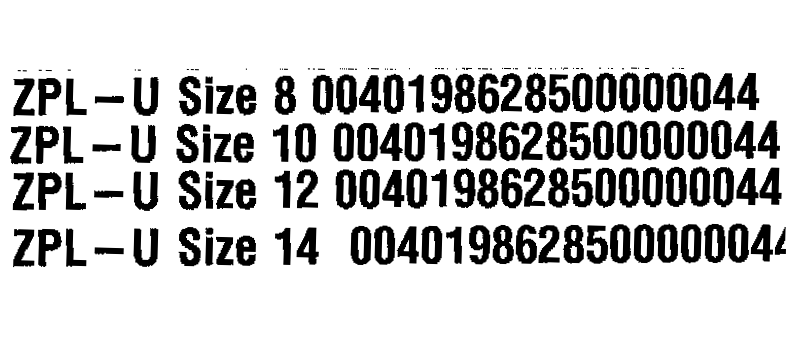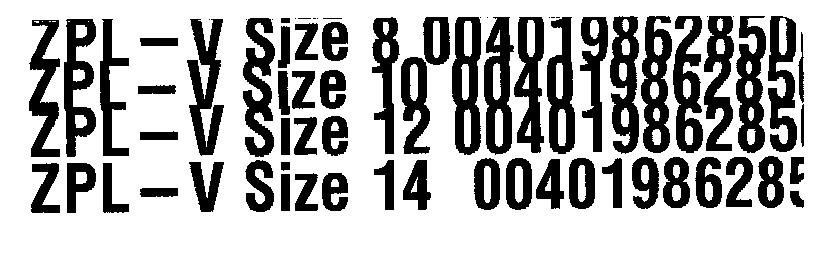Zebra Font (ZPL) Support
Standard Printer Fonts
Note: Prior to version 10.03.02, eFORMz supported the fixed ZPL-A through ZPL-H and the proportional ZPL-0. As of 10.03.02, support was added for ZPL-P through ZPL-V.
http://www.zebra.com/content/dam/zebra/manuals/en-us/software/zpl-zbi2-pm-en.pdf
From Page 1210:
Barcodes
It is important when setting the width of the barcodes, that you work backwards from the printer. ZPL printers are typically 203.2 dpi. For example, if you want the narrowest bar to be 3 dots, then the width in the barcode rule action should be set to 10.63 ( ( 3 / 203.2 ) * 720 ). That way what you see in the viewer will match what is printed. The same goes for fonts. For example, if you are using ZPL Font F and you want it to be printed at 1 times magnification, then the pitch should be set 12.7 ( printer resolution / the character width, or 203.2 / 16). The characters widths for the ZPL fonts can be found in their manual or FontSpecs.xml. You need to include the inter-character gap.
| 1 | 2 | 3 | 4 | 5 |
| 3.5433 | 7.0866 | 10.6299 | 14.1732 | 17.7165 |
| font | width | x1 | x2 | x3 | x4 |
| ZPL-A | 6 | 33.87 | 16.93 | 11.29 | 8.47 |
| ZPL-B | 9 | 22.58 | 11.29 | 7.53 | 5.64 |
| ZPL-C | 12 | 16.93 | 8.47 | 5.64 | 4.23 |
| ZPL-D | 12 | 16.93 | 8.47 | 5.64 | 4.23 |
| ZPL-E | 20 | 10.16 | 5.08 | 3.39 | 2.54 |
| ZPL-F | 16 | 12.70 | 6.35 | 4.23 | 3.18 |
| ZPL-G | 48 | 4.23 | 2.12 | 1.41 | 1.06 |
| ZPL-H | 19 | 10.69 | 5.35 | 3.56 | 2.67 |
TPCL-A
TPCL-B
ZPL-0