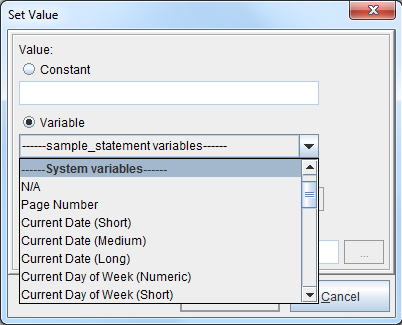System Variables
System Variables are dynamic and implemented at runtime. System Variables can be added using Procedures and Functions. After a Variable has been created use a Set Value Function to implement a System Variable:
N/A
Inserts an empty string
Page Number
Example: xx
Current Date (short)
Example: mm/dd/yy
Current Date (Medium)
Example: mmm dd, yyyy
Current Date (Long)
Example: m…m dd, yyyy
Current Day of Week (Numeric)
Sunday = 1, Tuesday = 3
Current Day of Week (Short)
Example: Mon, Tue, Wed, Thu, Fri, Sat, Sun
Current Day of Week (Long)
Example: Monday, Tuesday, Wednesday, etc…
Current Day of Month
Example: dd
Current Month (Numeric)
Example: mm
Current Month (Short)
Example: mmm
Current Month (Long)
Example: m…m
Current Year
Example: yyyy
Current Time (Short)
Example: hh:mm am\pm
Current Time (Medium)
Example: hh:mm:ss am\pm
Current Time (Long)
Example: hh:mm:ss am\pm timezone
Current Hour (24)
Example: hh
Current Hour (12)
Example: hh
Current Minute
Example: mm
Current Second
Example: ss
Current Millisecond
Example: mm
AM/PM
Example AM or PM
TimeZone (Short)
Example: PDT
TimeZone (Long)
Example: Pacific Daylight Time
TimeZone (RFC 822)
GMT representation
Current Time (Timestamp)
Returns the current time as the number of milliseconds since 1/1/1970
Data File Name
Incoming data file name, for example: stmdata.dat
Full Data File Name
Incoming data file name including data file path, for example: path….\stmdata.dat
Data File Timestamp
Returns the data files last modified time as the number of milliseconds since 1/1/1970
Raw Page Data
Contains all the data from the input page concatenated together. The variable contents are not calculated unless they are actually used.