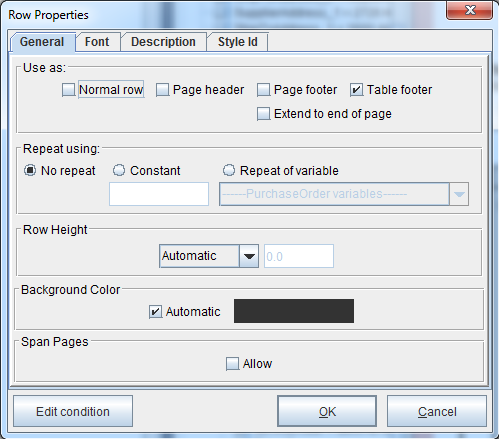Extend to End of Page
As of eFORMz 10.06, detail line borders can be extended to the bottom of a page using “Extend to end of page” in the General tab of the Row Properties. When “Extend to end of page” is checked (only applies to Page footer and Table footer), the footers size will extend all the way to the bottom margin of the page. If a row is marked as “Table footer”, then that row will be output at the end of the table. The last table footer row is always positioned at the bottom of the page. When using multiple table footer rows, never select “Extend to end of page” on more than one row. A typical use case would be a row that has borders that is marked as a “Page footer” and “Table footer” and has “Extend to end of Page” checked.
A subsequent row that has totals would be marked as “Table footer” and have “Extend to end of page” unchecked. The result is that the borders on each page, except the last, would extend all the way to the bottom of the page, and on the last page the totals would be a the bottom of the page, with the border extending down to meet it at its top.