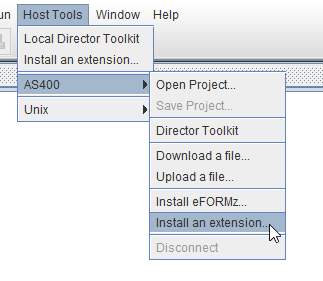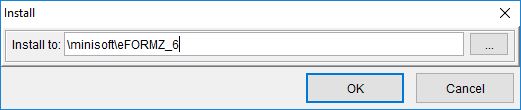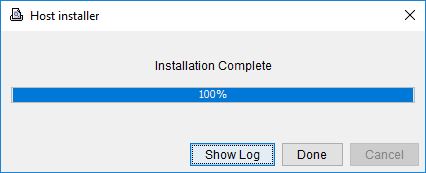eFORMz Install an Extension
This guide requires that you have an extension created. An extension could be a .zip file on Windows with the appropriate eFORMz project files placed inside with a Install.xml file. Please see this article for more information on specifications for creating an extension: https://minisoft.com/support/index.php/eformz-create-an-extension/
Using an Extension
You can use the option Install an Extension in eFORMz to install a directory path for your projects, to replace configuration files, such as FontSpecs_User.xml, or to add new fonts, translation files, and eFORMz settings. This article shows you how to use an extension, specifically a .zip folder on Windows.
To install an extension, click Host Tools > Install an extension…. Using a .zip as an extension is available for all operating systems where eFORMz runs: Windows, AS/400 (iSeries) and Unix/Linux.
The Install dialog opens.
After the installation is complete, you can see your directories created with the appropriate file names and project files.
Close all eFORMz windows and restart the eFORMz service to pick up the updates.