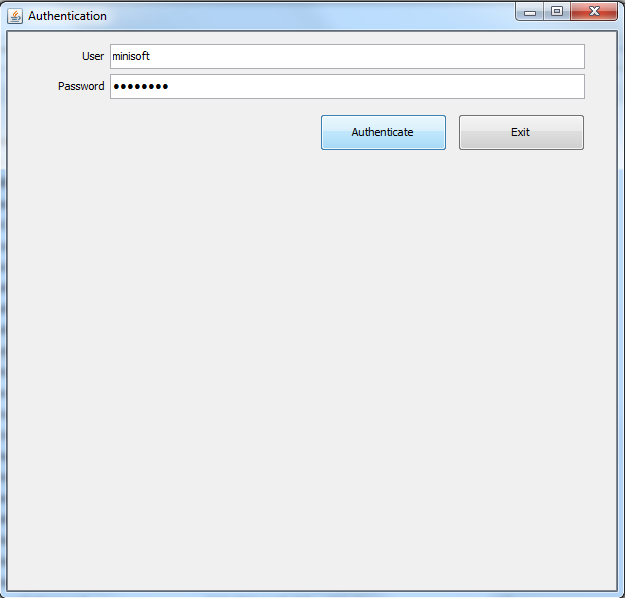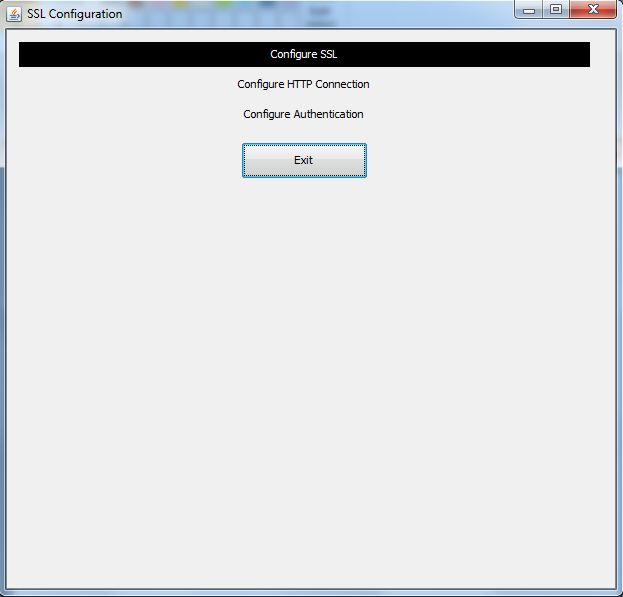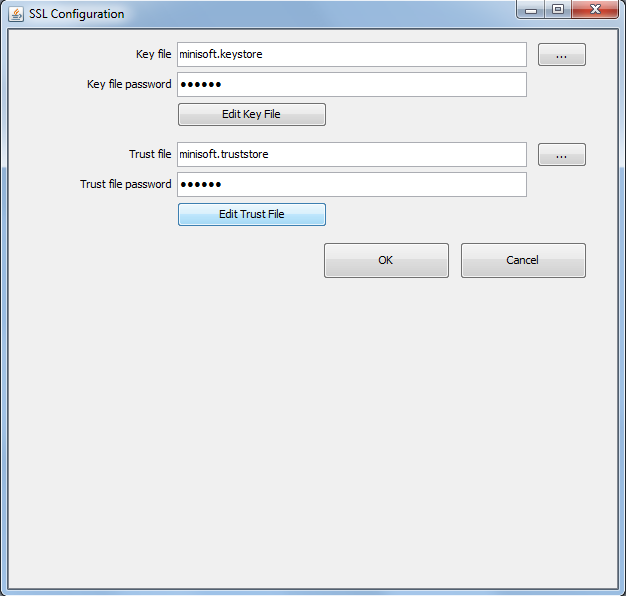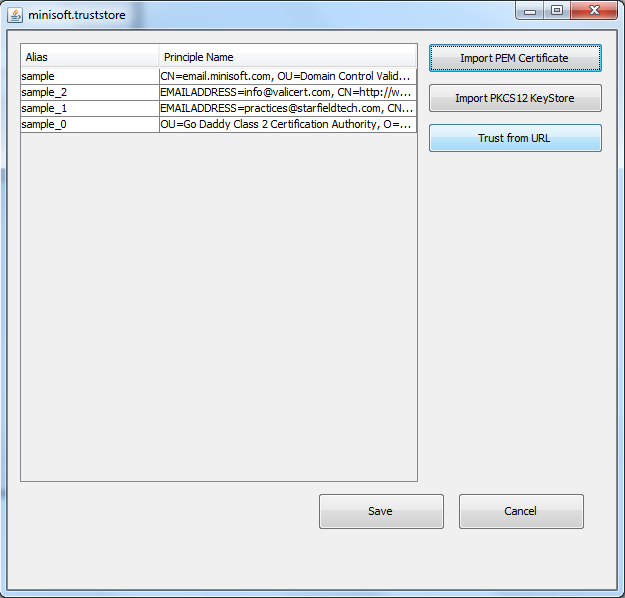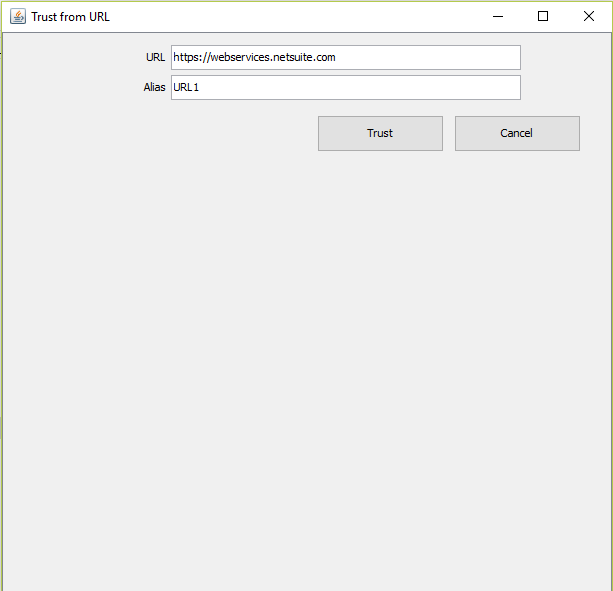Configure SSL to Trust NetSuite
For the Netsuite integration to work safely and securely, configuring SSL to trust NetSuite is required.
Instructions
1. In the eFORMz_6 folder, open SSLConfigureApp.exe and sign in.
The default user name is minisoft and the default password is password.
2. From there, select Configure SSL.
3. Select Edit Trust File.
4. Once the truststore is open, click Trust from URL.
5. Make one entry for each URL below. After entering the URL and Alias, hit the “Trust” button, and then the “Trust from URL” button to return for your next entry.
URL1: https://webservices.netsuite.com
URL2: https://nnnnnnn.suitetalk.api.netsuite.com (where nnnnnnn is the NetSuite account ID, found on the Setup > Integration > Web Services Preferences page).
URL3: https://system.na2.netsuite.com
6. Once complete, select Save > OK > Exit > Yes to save your changes. Restart the Composer to activate the changes.