Troubleshooting: ZPL Line Breaks
Problem: Some lines of a ZPL file do not break correctly. Where line breaks should be, the eFORMz Composer shows ¢&, resulting in text like that shown in the following image:

Solution: In the Composer’s Project window, right click the project > Add Preprocessor > Insert a String. Enter 0 in the Start At field, and ^CI13 in the Insert String field.
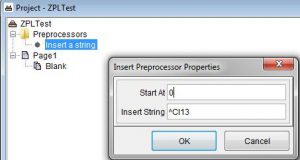
If the ZPL shows the line breaks correctly, you are finished:

If the lines still do not break correctly, delete the Insert a string preprocessor, and then add a Replace String preprocessor and change ^CI1\n to ^CI13\n:
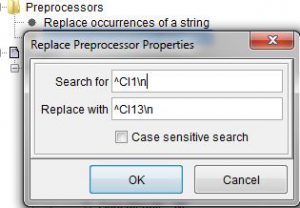
If this does not solve the problem, send the project and ZPL file to support@minisoft.com.
