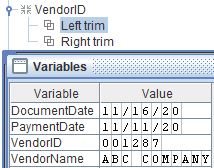Troubleshooting: Data type mismatch
A number of conditions might result in a Data type mismatch error in your eFORMz log. The most common cause of this error is numeric values that contain leading spaces, so eFORMz interprets the value as a string. For example, the following VendorID can result in a Data type mismatch error:
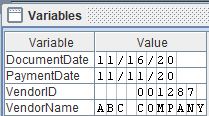
The solution is to add a Left trim function to remove leading spaces. Similarly, trailing spaces might result in the same error, so add a Right trim function to the variable: