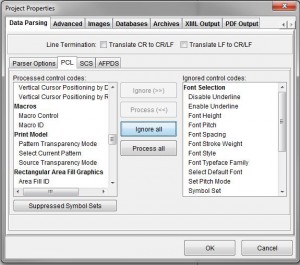Troubleshooting: Characters and Fonts
Problem: You set the characters per inch or lines per inch for your project, but only the first page or so format correctly.
Solution: This problem is because the data file includes font data, which overrides your specifications. Complete the following steps to fix the problem:
- Open the project in the eFORMz Composer.
- Right click the project > Properties > Data Parsing.
- Click the PCL tab and scroll down to Font Selection.
- Click Font Selection > Ignore to move font attributes to the list of ignored control codes.
- Click Font Management > Ignore to move font metadata to the list of ignored control codes.
- Click OK and save your changes.