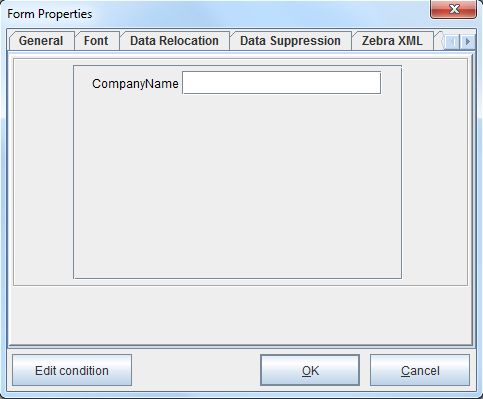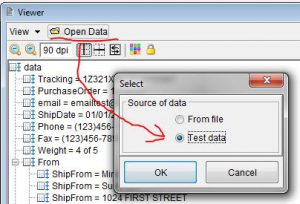Creating Test Data in eFORMz
NOTE: Test data is only used in the eFORMz Composer, not for use in Director or web services.
The Test Data tab of eFORMz Composer’s Form Properties window lets you enter a value for each variable on a form. This feature can be helpful for seeing how a form is laid out or for troubleshooting a range of issues. Complete the following steps to see sample data in a form: