SMTP Monitor Queue
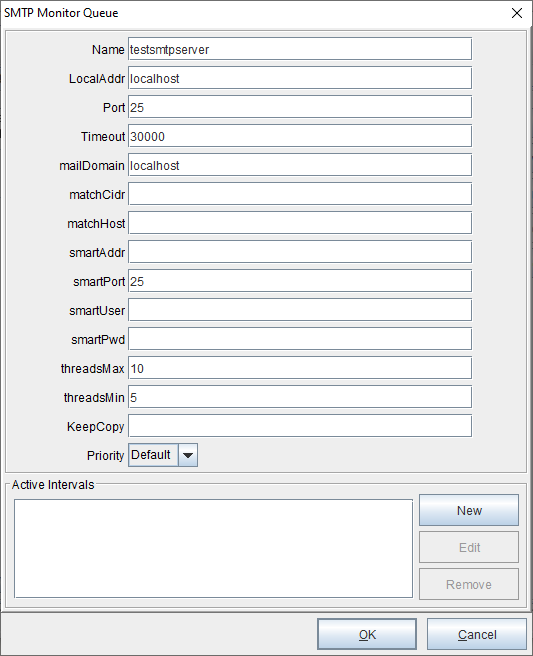
Name: A name for the SMTP Monitor Queue.
LocalAddr: aka BindAddr, same usage as NetPort listener. When a computer used as an eFORMz server has more than one IP address, this will limit the NetPort Listener to a single address rather than all addresses.
Port: The socket that gets created is bound to the specified LocalAddr/Port (default is 25 if not specified).
Timeout: Socket read timeout. Default is 30s. When an application connects to the SMTP Monitor Queue, Director will wait up to the timeout value to read in the incoming data.
mailDomain: Mainly for logging purposes.
matchCidr/matchHost: Allows you to set filters for hosts who can connect/send to eFORMz SMTP Port Monitor. The first one use IPv4 CIDR format, the 2nd uses IPv4 addresses.
smartAddr: This is the host address of the actual SMTP server that will actually send the email This maps to java’s mail.smtp.host property. So for example, this could be the smtp.office365.com.
smartUser: Username of user authorized to send email through SMTP Server.
smartPwd: Password of user authorized to send email through SMTP Server.
threadMax/threadMin: Number of worker threads to listen/process the queue.
KeepCopy: Same as Netport counterpart: Force the SMTP Queue Monitor to write a copy of the uniquely named input data to a file as defined by the path string given (if any). This is an option used in initial setup to get snapshots of data.
