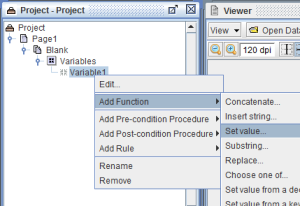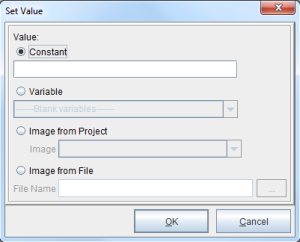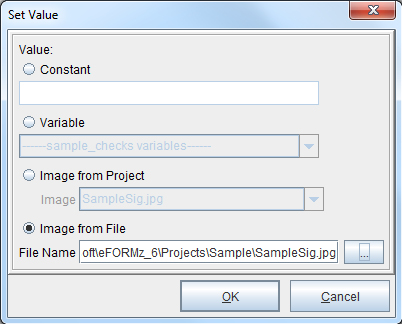Set Value
A Variable can be set to a particular value (Constant, Variable, Image from Project & Image from File). The newly set value will override any preceding Function or value being picked up by the Variable. To change the value of a certain set of characters:
1. Right-click a Variable from the Current Project window and select Add Function > Set Value
2. The Set Value dialog box displays. Select a Variable, enter a constant value or select an image to set the Variable.
Setting an Image Value
The Set Value Function can also be set to an image. Apply an image in one of the following ways:
♦ Image from project loads a previously saved image that was imported into the project using the Project Properties > Images option.
♦ Image from file loads an image from a specified folder. The image will not be stored in the project file.