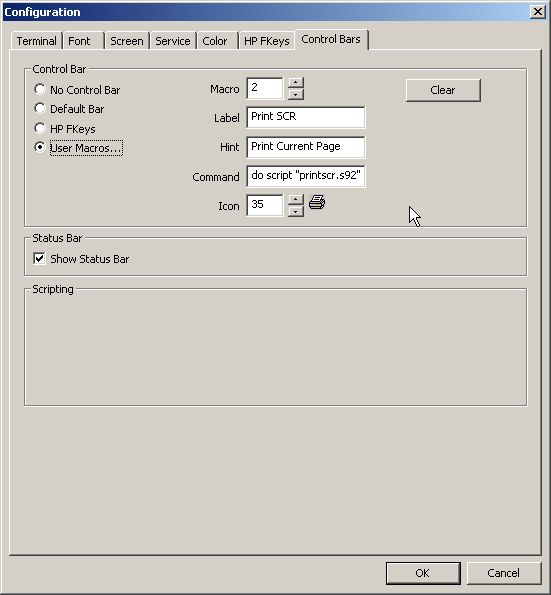Configuring the Secure92 Print Screen Button
The following procedure configures the Secure92 print screen button.
- From the Menu, select the Config > Terminal dialog, select the Control Bars tab.
- Set the Control Bar to User Macros…
- Select a macro number to define. (The sample image shows macro 2.)
- Enter the values as shown in the sample.
- Include the script source “printscr.s92” in the startup directory.
- Click OK.
The printscr.s92 script file has the following lines:
clear log
log page
print log