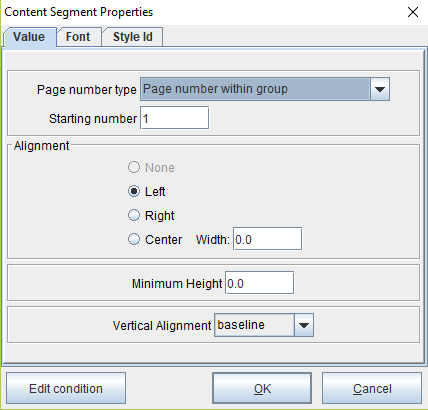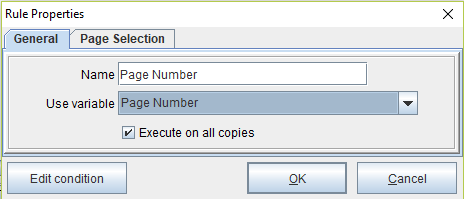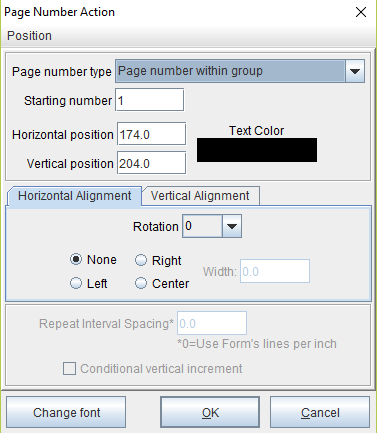Page Number
Place the page number of a form based upon the number of pages it contains or its location within a series of pages. Options include: Page number within group, Number of pages in group, Page number within document and Page number in document. The Starting number sets where the page count begins.
Additional Resources:
Total Number of Pages in eFORMz Document
Setting a Starting Page Number
How to implement (Document Template)
1. Right click Paragraph and select Add text > Page number.
2. The Content Segment Properties dialog box will display. Choose the desired option from the Page number type field. Once complete, click OK.
How to implement (Rule-based)
1. Right click in the Form and Data Viewer and select Add Rule > Page Number.
2. The Rule Properties dialog box will appear. Enter a new rule name and select the System Variable Page Number.
3. The Page Number Action dialog box will display. Choose the desired option from the Page number type field. Once complete, click OK.