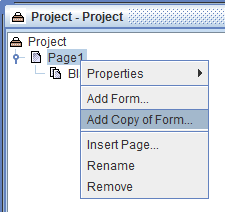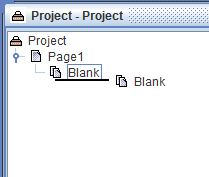Linked and Unlinked Form Copies
There are two methods of copying a form in eFORMz.
Linked Copy
To create a linked copy of a form, right-click the page and select Add Copy of Form. The copy of the form is linked, which means the original form acts as the “parent.” Changes to the original form affect the copy.
Unlinked Copy (Duplication)
To duplicate a form, left-click the form, select Ctrl, drag the form and release it. This method copies the form, but changes to the original do not affect the copy. In other words, they are not linked in any way. This method is more commonly used.