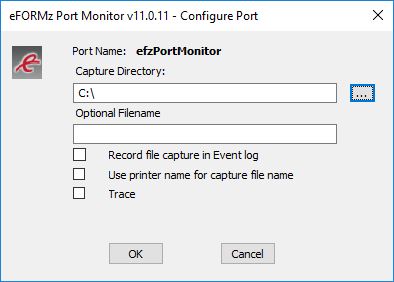eFORMz Port Monitor Troubleshooting
Problem: The port monitor is receiving data, but in the print queue you receive the message “Error – Printing”.
Solution: Check to make sure that your Capture Directory is set to a local drive and not a network drive. The network drive could be causing permission issues, which would cause the port monitor to have the Error-Printing message.
Problem: Cannot delete the port.
Solution: Print jobs probably remain in the spooler. Stop printing from all printers, let the print queues empty, and then delete any remaining jobs in C:\Windows\System32\spool\PRINTERS. You can now delete the port.