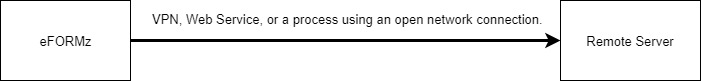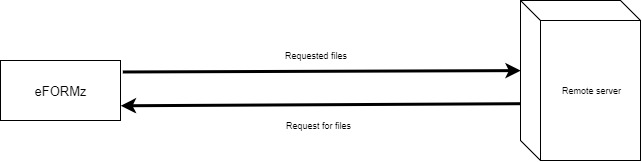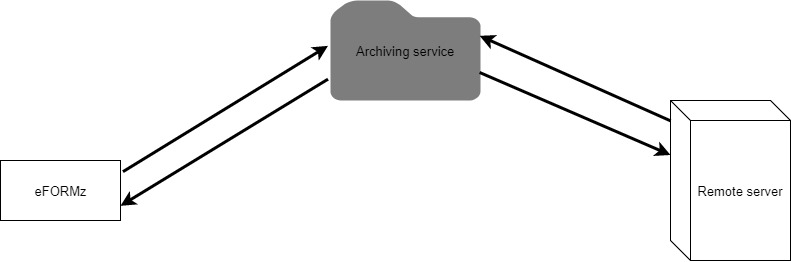Cloud-based eFORMz to Destination Server
There are many methods by which eFORMz can connect to a server that is across the internet. You might want to do this for many reasons, such as sending or receiving a file or sending a print job to a printer. A common situation is transferring a PDF file from eFORMz to a destination server that’s not on the local network. There are three main paths that eFORMz usually takes to accomplish this, although other paths exist. These paths can be used in any combination to accomplish sending information from eFORMz to a destination server.
Method One (Pushing):
Advantages: Easy to setup
Challenges: Ensuring the connection is secure
Overview: The challenge with any remote network is ensuring the PDF file arrives. If the network connection between locations is interrupted, some form of retry must be created. Connecting to a customer’s network is challenging because of the number of attackers who are also trying to get into networks. Leaving an opening for eFORMz can result in someone else getting in. This change results in the opening being closed by some security change that is typically not well-coordinated. As a result, eFORMz may not work as expected.
Method Two (Pulling):
Advantages: Easy to setup
Challenges: Ensuring the connection is secure and time requirements
Overview: Another option is to store the files locally to eFORMz and have the ‘customer local server’ pull the files. In this case, the PDF files can be picked up at any time the network connection becomes active.
Method Three (3rd Party Service):
Advantages: Secure
Challenges: Cost
Overview: A third option is to use a cloud-based document archiving service such as SharePoint. These services, while remote from the eFORMz server, are built to be always-on and can usually be relied upon to properly accept any document sent.